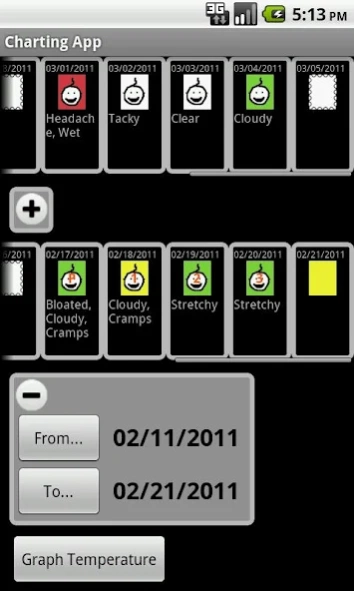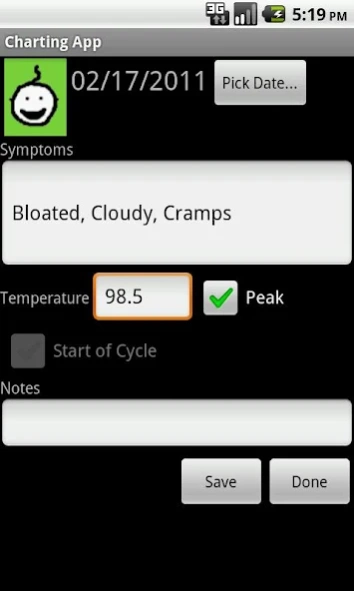Charting App 1.3.3
Paid Version
Publisher Description
Charting App - Creighton model/Billings Method charting app. Take the hassle out of charting!
Check out the demo version!
Charting app can be used with Billings method, designed with the Creighton model in mind. Compare 2 cycles and/or date range of days next to each other, including the temperature graphs.
Easily enter your daily information for your chart. Help remove the hassle out of keeping charting supplies on hand and on your person!
Take control of you fertility. For tracking ovulation and avoiding hormonal or barrier forms of birth control, whether you're trying to conceive or to avoid pregnancy this Natural family planning app is for you. Track your menstrual cycles, cervical mucus, Basal Body Temperature as well as other physical symptoms relating to your fertile days.
About Charting App
Charting App is a paid app for Android published in the Health & Nutrition list of apps, part of Home & Hobby.
The company that develops Charting App is John Schmalenberg. The latest version released by its developer is 1.3.3. This app was rated by 1 users of our site and has an average rating of 5.0.
To install Charting App on your Android device, just click the green Continue To App button above to start the installation process. The app is listed on our website since 2020-12-14 and was downloaded 6 times. We have already checked if the download link is safe, however for your own protection we recommend that you scan the downloaded app with your antivirus. Your antivirus may detect the Charting App as malware as malware if the download link to com.charting is broken.
How to install Charting App on your Android device:
- Click on the Continue To App button on our website. This will redirect you to Google Play.
- Once the Charting App is shown in the Google Play listing of your Android device, you can start its download and installation. Tap on the Install button located below the search bar and to the right of the app icon.
- A pop-up window with the permissions required by Charting App will be shown. Click on Accept to continue the process.
- Charting App will be downloaded onto your device, displaying a progress. Once the download completes, the installation will start and you'll get a notification after the installation is finished.